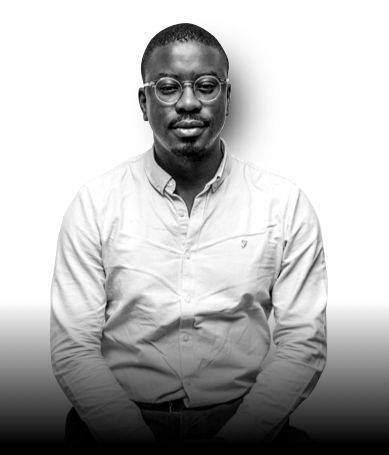Your business data is critical. Imagine the consequences of losing it—customer records, financial info, or internal documents. Microsoft Data Loss Prevention (DLP) is designed to help protect this sensitive data, but depending on your license, you might already have access to DLP without even realising it.
Are you making the most of it? Let us explain how you can unlock the full potential of DLP to better protect your business.
Microsoft Data Loss Prevention (DLP) is a set of policies and tools integrated into Microsoft 365 that helps organisations discover, monitor, and protect sensitive information. This includes data stored in Exchange Online, SharePoint Online, OneDrive for Business, and even Microsoft Teams. Whether it’s personal identification information (PII), financial records, or confidential company data, DLP helps businesses prevent accidental or intentional leaks of sensitive data.
By monitoring data in real time and automatically applying security measures such as encryption or alerts, Microsoft DLP ensures that your organisation’s sensitive information remains secure, no matter where it’s shared or stored.
Microsoft DLP works through a combination of policy-based rules, content inspection, and real-time alerts. Here’s how it functions:
The rise of remote working and cloud services has dramatically increased the chances of data exposure. Whether due to human error or malicious intent, sensitive information is at risk. DLP provides a comprehensive solution to safeguard this data, helping businesses meet global compliance regulations like GDPR and HIPAA.
By implementing DLP, organisations can:
Microsoft 365 offers DLP across several core services such as Exchange Online, SharePoint Online, and OneDrive for Business, but the availability of DLP features depends on the type of Microsoft 365 licence you have.
If you’re using Microsoft 365 Business Premium or Enterprise, DLP is included as part of the licence, giving you the tools you need to protect sensitive information across your organisation. This means you don’t have to worry about additional costs to implement data protection policies or monitor compliance – everything you need is built into your Microsoft 365 environment.
However, if you don’t currently have a Business Premium or Enterprise licence, it may be worth considering an upgrade. DLP is only included in higher-tier packages like Microsoft 365 Business Premium and Enterprise plans. Upgrading your license not only grants you access to advanced DLP capabilities but also ensures that your organisation is fully equipped to meet evolving data security challenges.
Upgrading to a higher-tier package could help you:
If your business already has Microsoft 365 Business Premium or Enterprise licenses, you’re set to take full advantage of Microsoft DLP. If you’re not sure how DLP can benefit your organisation, or you’d like to discuss how it can be optimised for your needs, feel free to get in touch.
Contact us at Knowall IT to learn more about how we can help you implement and maximise the benefits of Microsoft Data Loss Prevention to protect your business from data breaches and ensure compliance with industry regulations.