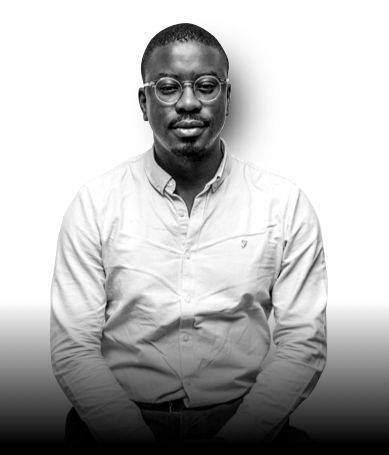In the vast kingdom of the internet, your WordPress website is like a digital castle. Just as you’d fortify your castle against potential invaders, it’s crucial to secure your website against online threats. In this blog, we’ll explore simple and user-friendly steps to ensure your WordPress fortress stands strong against cyber threats.
Your castle’s first line of defense is a robust password. Imagine a drawbridge that only opens for those with the secret code. Similarly, your WordPress login requires a strong, unique password to keep intruders at bay. We’ll explore the art of creating secure passwords and the importance of regularly updating them.
Just as a castle’s moats and ramparts provide additional layers of protection, your website’s plugins play a similar role. We’ll delve into the world of plugins, explaining how they enhance functionality but can also pose security risks if not managed properly. Learn how to keep your plugins up-to-date and eliminate potential vulnerabilities.
In the event of an unforeseen attack, having a backup is like having a secret vault with copies of your most valuable treasures. We’ll guide you through the importance of regular backups and recommend easy-to-use tools to ensure that even in the face of adversity, you can restore your WordPress kingdom to its former glory.
Securing your WordPress site doesn’t have to be a daunting task. By following these easy steps, you can fortify your digital castle against cyber threats and ensure a safe online kingdom. Just as a vigilant castle owner safeguards their realm, take the time to regularly check and update your security measures. With these practices in place, you can enjoy a worry-free online presence and keep your WordPress site standing tall.